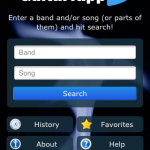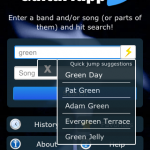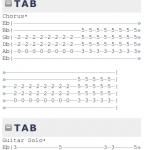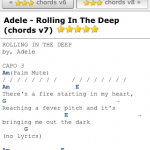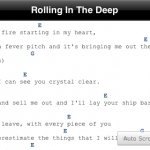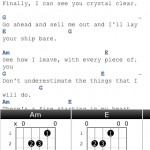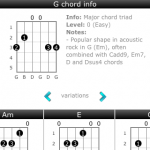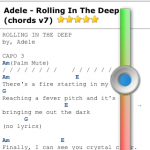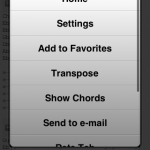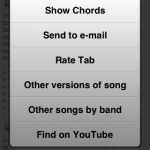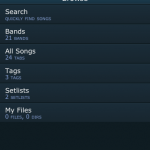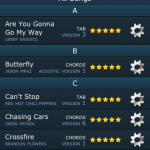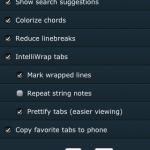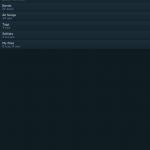Start rocking with your iPhone, iPad and iPod touch!
We are very pleased to announce that GuitarTapp has been released to the Apple appstore today!
If you are the proud owner of an iPhone, iPad or iPad touch, make sure you get your copy from the Appstore quickly, as we are selling it for the temporary introduction price of $1.99 / €1.59 / £1.49 (33% discount!)
GuitarTapp for iOS is compatible with devices running iOS4.0 and up.
Check out the screenshots:
- Search
- Search suggestions
- Song versions
- Prettified tabs
- Previous/next
- Landscape view
- Chords dictionary
- Extended chord info
- Autoscroll
- Menu options
- Menu options
- Favorites
- Favorites
- Settings
- iPad: search
- iPad: chords dictionary
- iPad: menu options
- iPad: autoscroll
- iPad: favorites